Today, after modifying the column when I tried to save I got the below message
“Saving changes is not permitted. The changes you have made require the following tables to be dropped and recreated. You have either made changes to a table that can’t be recreated or enabled the option Prevent saving changes that require the table to be recreated.”
To resolve the issue please follow the below steps.
1. Go to SQL Server Management Studio Tools –> Options
2. Now you will see the Options dialog box as shown in the below image. Under options go to Designers node –> Table and Database Designers.
3. Uncheck the option “ Prevent saving changes that require table re-creation.”
4. Now modify the database structure and you should be able to save the changes.
Happy Learning !!!

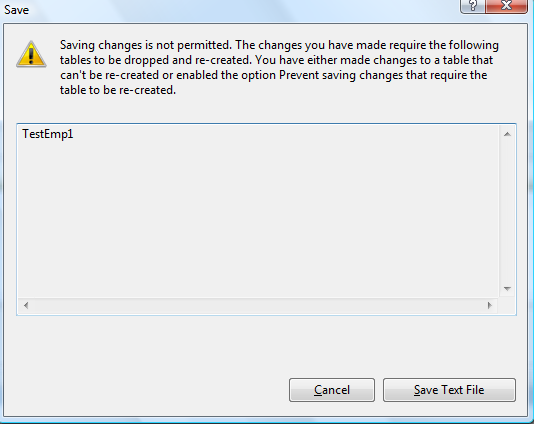

No comments:
Post a Comment